class: center, middle, inverse, title-slide # Building Shiny Apps: With Great Power Comes Great Responsibility ## CSP 2018 ### Jessica Minnier, PhD <br> Oregon Health & Science University <br> Twitter: <span class="citation">@datapointier</span> <br> Slides available at <a href="http://bit.ly/shiny-csp18" class="uri">http://bit.ly/shiny-csp18</a> ### February 16, 2018 --- class: center, middle # This talk: ## 1. Motivation & Uses ## 2. Considerations & Challenges ## 3. Responsibilities ## 4. Tips on Development --- class: center, middle # Why Shiny? --- background-image: url(figs/spreadsheetcombo.png) background-position: center; class: middle, center # Motivation ## Too many spreadsheets! --- ## Motivation <font style="color: darkorange;">"Can you make me this plot? Ok now this plot? Wait one more plot..."</font> <img src="figs/heatmap_start.png"></img> --- background-image: url(figs/toomanyplots.png) background-repeat: repeat-x; # Motivation ## Too many plots! --- background-image: url(figs/shinyhex.png) background-position: 50% 50% background-size: 50% # Enter, Shiny! --- # My motivation ### (First step) Help collaborator: app to display <font style="color: darkorange;">one data set</font> - <font style="color: darkorange;">Explore, visualize, share</font> data - Generate <font style="color: darkorange;">hypotheses</font> ### (Now) Help everyone: general app for <font style="color: darkorange;">uploading/analyzing data sets</font> - Implement <font style="color: darkorange;">existing R tools</font> to analyze data - <font style="color: darkorange;">Explore, visualize, share</font> data - Generate <font style="color: darkorange;">hypotheses</font> --- class: middle, center, inverse # Motivation For All: ## Distribute your hard work! --- # *Collaborator:* "How can I share my data?" <img src="figs/shinyapp_ht.png"></img> <https://kcvi.shinyapps.io/START_HT/> --- # *Developer/Statistician/Data Scientist*: <br>"How can I get people to use my new method/package?" <img src="figs/qvalue.png"></img> <http://qvalue.princeton.edu/> --- # *Developer/Statistician/Data Scientist*: <br> Look at this analysis I did! <img src="figs/phillyschools.png"></img> <https://gallery.shinyapps.io/TSupplyDemand/> --- # *Everyone:* Teach! (`learnr`) <img src="figs/learnr.png"></img> <https://minnier.shinyapps.io/ODSI_continuousData/> --- # Shiny basics ```r # what you see, client side ui <- fluidPage( ) ``` ```r # computations here! server <- function(input, output) { } ``` ```r # run the app! shinyApp(ui = ui, server = server) ``` --- # Shiny basics ```r # what you see, client side ui <- fluidPage( # Title, panels plotOutput("myplot"), #from output$myplot selectInput("foo",choices=allthechoices) ) ``` ```r # computations here! server <- function(input, output) { } ``` ```r # run the app! shinyApp(ui = ui, server = server) ``` --- # Shiny basics ```r # what you see, client side ui <- fluidPage( # Title, panels plotOutput("myplot"), #from output$myplot selectInput("foo",choices=allthechoices) ) ``` ```r # computations here! server <- function(input, output) { # reactive plots output$myplot <- renderPlot({ ggplot(yay) + geom_point() }) # use input$foo here, maybe observe changes in UI observe({ dostuff(input$foo) }) } ``` ```r # run the app! shinyApp(ui = ui, server = server) ``` --- # An example: START <font style="color: darkorange;">S</font>hiny <font style="color: darkorange;">T</font>ranscriptome <font style="color: darkorange;">A</font>nalysis <font style="color: darkorange;">R</font>esource <font style="color: darkorange;">T</font>ool <br> Github: [https://github.com/jminnier/STARTapp](https://github.com/jminnier/STARTapp) <br> <font style="color: green;"> DATA = <em>RNA-seq gene expression</em> </font> <img src="figs/spreadsheet_annotated.png"/> --- # Very quick tour <img src="figs/screencast2_gif.png" /> --- # Very quick tour <img src="figs/screencast3.gif" /> <!--- https://gist.github.com/dergachev/4627207 for screencast to gif ---> --- # Data distributions, interactive 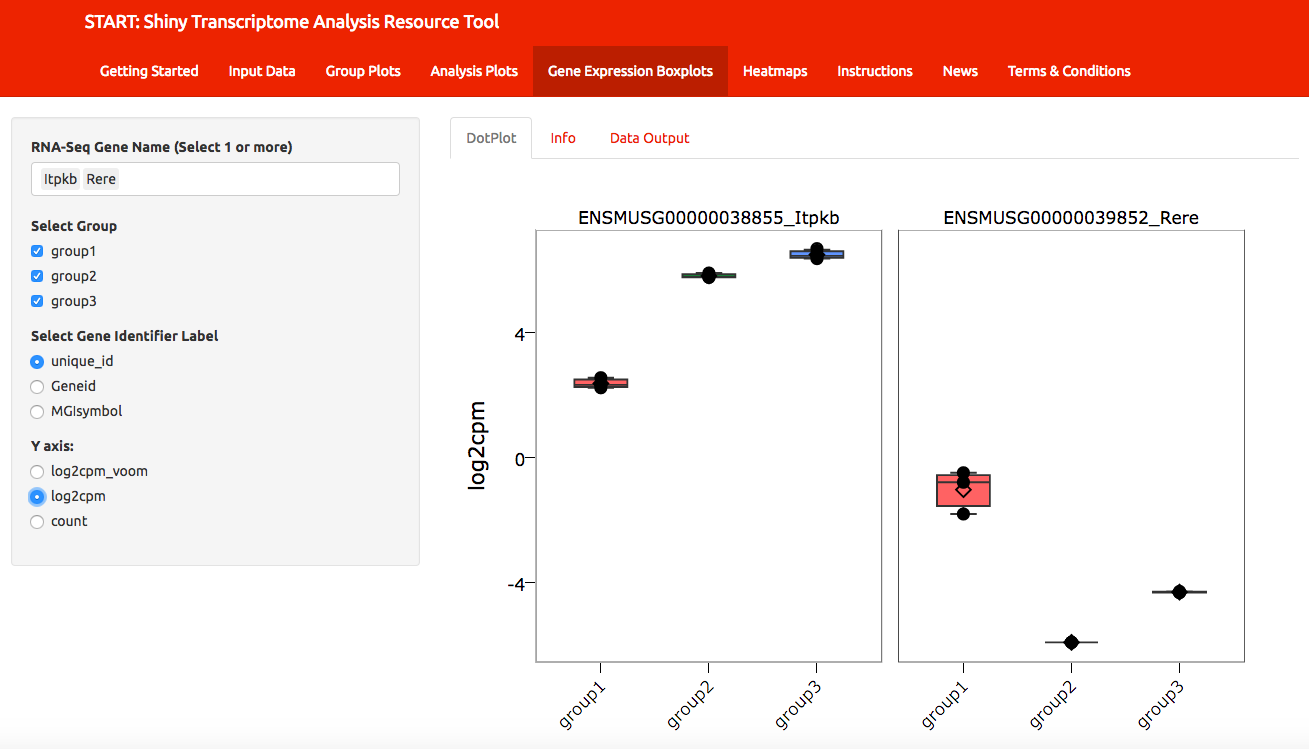 --- # Analysis results, interactive 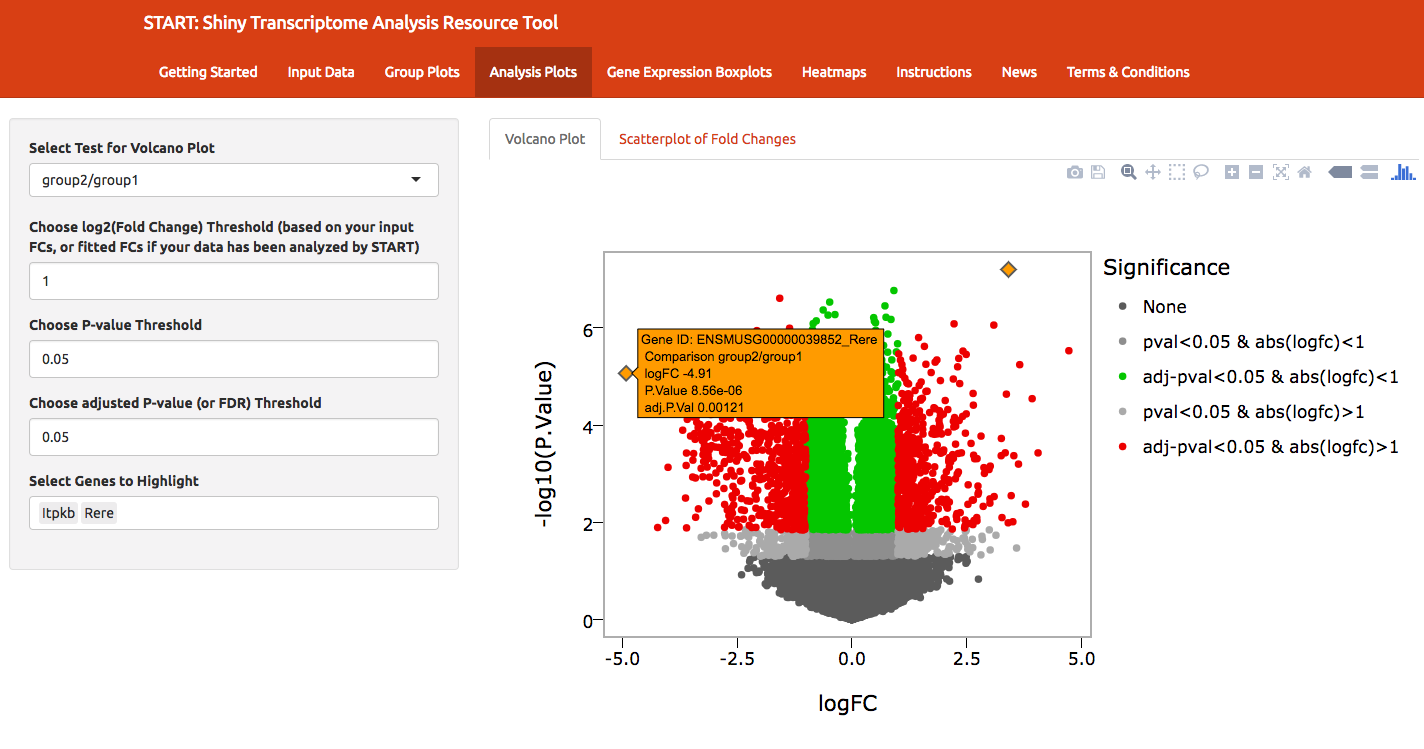 --- # Data exploration, interactive 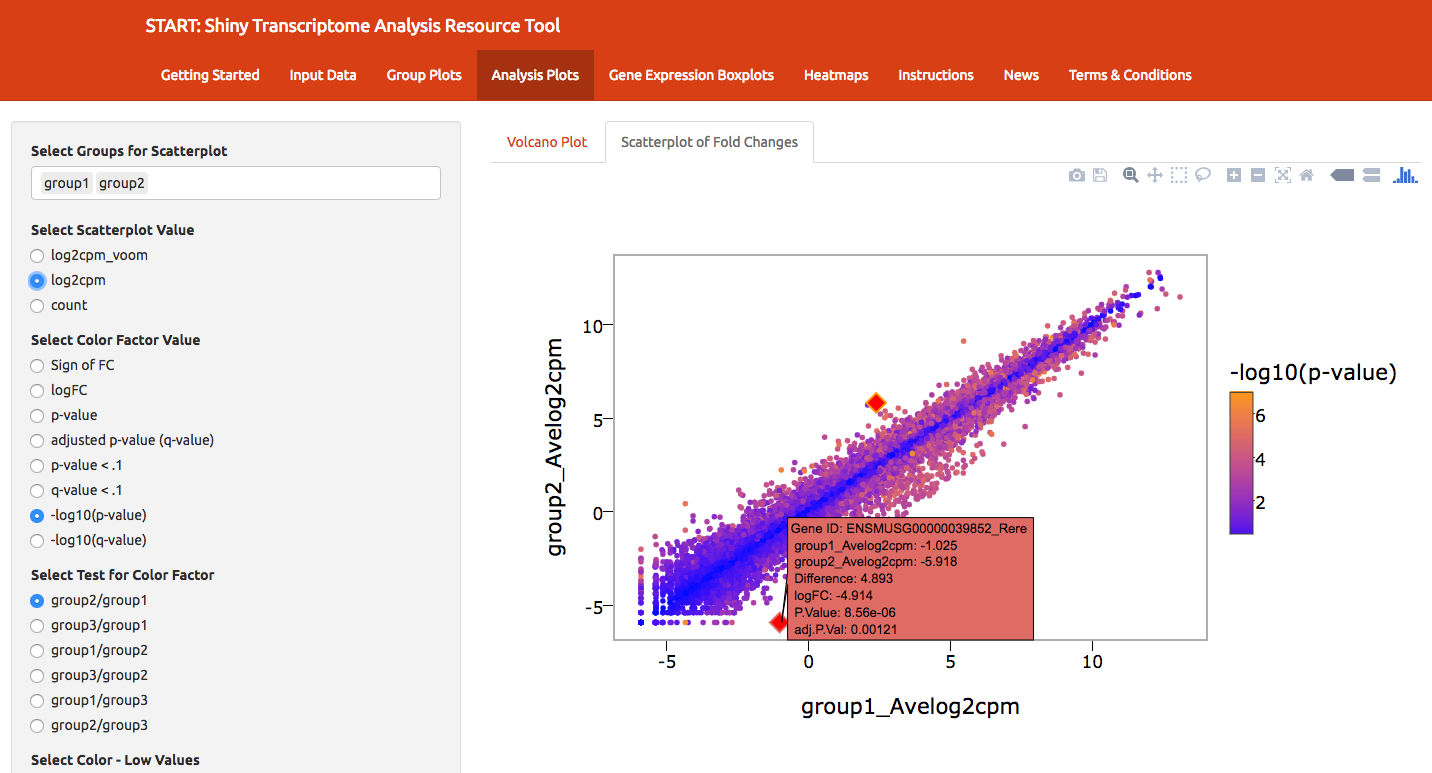 --- class: inverse, middle, center # Considerations --- # Who is your audience? ## Example: START app - likely biologists - may not be used to coding or large data sets <img src="figs/noun_1067136_cc.png" width="300px"></img> --- # Challenges: *User* <font style="color: darkorange;">Data is larger</font> than they are used to + <font style="color: darkorange;">Cannot query or share</font> results easily <br> <br> Interactive <font style="color: darkorange;">search</font> boxes/filtering + <font style="color: darkorange;">Reactive visualization</font> <img src="figs/start_search.gif" /> --- # Challenges, Input/Ouput Data - Input data ~ multiple formats: <font style="color: darkorange;">Special input formats</font> - Interface with other software? <font style="color: darkorange;">Export special formats</font> <img src="figs/start_dropdown_analysis.png"></img> --- # Challenges, Input/Ouput Data - Input data ~ multiple formats: <font style="color: darkorange;">Special input formats</font> <img src="figs/clustvis_inputdata1.png"></img> <https://biit.cs.ut.ee/clustvis/> --- # Challenges, Input/Ouput Data - Input data ~ multiple formats: <font style="color: darkorange;">Special input formats</font> <img src="figs/clustvis_inputdata2.png"></img> <https://biit.cs.ut.ee/clustvis/> --- # Challenges, Analysis ## Many possible ways to analyze data: - RNA-seq data has <font style="color: darkorange;">many analysis pipelines</font> (edgeR, DESeq2, limma) - <font style="color: darkorange;">Complex study designs</font> + repeated measures + multiple pairwise comparisons vs overall group comparisons - How to allow for so many possibilities? -- ### Balance flexibility/simplicity/**CORRECT**ness - Too many options `\(\rightarrow\)` high likelihood of <font style="color: darkorange;">incorrect use</font> of analysis tools --- # Challenges, Analysis ### Many possible ways to analyze data: - Restrict analyses performed - Allow for uploading of analysis results <img src="figs/start_input_options.png"/> --- class: center, middle # Challenges, Analysis ## Look at the data! (QA/QC) --- # Challenges, Analysis: QA/QC ### Present QA plots up front <https://github.com/joey711/shiny-phyloseq> <img src="figs/phyloseq_qa.png" width="800px"></img> --- # Challenges, Analysis: QA/QC ### Does this data look "weird"? <img src="figs/start_qa.png" width="800px"> --- class: center, middle, inverse # Responsibilities ## How do we avoid "data fishing"? ## (Food for thought) --- # Responsibilities ## - Are resulting analyses <font style="color: darkorange;">correct</font>? ## - Are we encouraging <font style="color: darkorange;">"torturing the data until it speaks"</font>? ## - Misuse of <font style="color: darkorange;">p-values</font>? --- # Responsibilities: Visual inference ### <font style="color: darkorange;">Plots = statistics</font> -- [Di Cook's](https://twitter.com/visnut) keynote at [rstudio::conf 2018](http://www.dicook.org/files/rstudio/#1) ### Solution?: Rorschach image tests Generate <font style="color: darkorange;">null data sets and null plots</font> using permutation and simulation Can you pick out your data from a line up? R package [`nullabor`](https://cran.r-project.org/web/packages/nullabor/vignettes/nullabor.html) --- background-image: url(http://visiphilia.github.io/assets/skittles-lineup1.png) background-position: 50% 90% background-size: 80% # Visual inference: Apophenia http://visiphilia.org/2014/11/03/nullabor --- class: inverse background-image: url(figs/start_heatmap.png) # Too many heatmaps? --- # Room for misuse, possible solutions: ### Documentation #### - Use <font style="color: darkorange;">instructions</font> and data <font style="color: darkorange;">inputs</font> wisely. #### - Provide <font style="color: darkorange;">examples</font> of when advanced analyses are needed. #### - Provide <font style="color: darkorange;">examples</font> of statistical write ups based on app's results. ### Analysis #### - Avoid too many <font style="color: darkorange;">hypothesis tests</font>. #### - Avoid <font style="color: darkorange;">p-values</font> (Bayesian posterior probabilities?). #### - With collaborators: <font style="color: darkorange;">stay involved!</font> --- # Landing page - Where am I? - <font style="color: darkorange;">Show</font> what the app is for/can do - Point to <font style="color: darkorange;">instructions</font> and <font style="color: darkorange;">guidelines</font> Bonus: [Jasmine Dumas](https://jasdumas.github.io/) has a [`shinyLP`](https://github.com/jasdumas/shinyLP) package to help! <img src="figs/shinylp.jpg"></img> --- # Instructions, Please - <font style="color: darkorange;">Extremely difficult.</font> - Not just a <font style="color: darkorange;">vignette</font> of a package (users may not be coders) - <font style="color: darkorange;">Written</font> instructions vs. <font style="color: darkorange;">video</font> demos, <font style="color: darkorange;">gif</font> instructions No one will use it if they don't know <font style="color: darkorange;">**how**</font> to use it! <img src="figs/start_instruct.png"></img> --- # Instructions Tauno Metsalu and Jaak Vilo: "Clustvis" <img src="figs/clustvis1.png"></img> --- # Instructions Tauno Metsalu and Jaak Vilo: "Clustvis" <img src="figs/clustvis_instruct.gif"></img> --- class: middle,center,inverse # But Does It work? --- # Debugging Tips Debugging is notoriously a pain here <img src="figs/error1.png"></img> --- # Thanks, stack trace: <img src="figs/error2.png"></img> --- class: middle,center,inverse # Did you update a package? --- # Old fashioned methods work best <font style="color: darkorange;">Breakpoints and tracing:</font> - `browser()` - I didn't say it was fun - `print()` - every single function/observe statement gets a print <img src="figs/start_error.png"></img> --- # New methods are useful `runApp(..., display.mode="showcase")` But, doesn't show why something broke. <img src="figs/start_showcase.png"></img> --- # Final Tips ## Put on your Software Development Hat! - Test it first + Unit testing can save you so much headache (packages: [`testthat`](http://testthat.r-lib.org/), [`shinytest`](https://rstudio.github.io/shinytest/)) + Run tests on example data + Create .Md file of test plots - Security + Are users uploading sensitive data? + Security review of public apps vs commercial version - Speed: [Why so slow?](https://support.rstudio.com/hc/en-us/articles/115000171848-Why-are-my-Shiny-apps-are-running-slowly-) + Rprofiler in Rstudio + Reduce start up time + Newer tools: `future` and `promises` packages for [async programming](https://medium.com/@joe.cheng/an-informal-intro-to-async-shiny-cbf01c85c4c5) --- # Be Creative! [papr by Lucy D'Agostino McGowan, Nick Strayer, Jeff Leek](https://jhubiostatistics.shinyapps.io/papr/) <img src="figs/papr.png"></img> --- # Have fun! [homebrewR by David Stephens](https://davesteps.shinyapps.io/homebrewR/) <img src="figs/homebrewr.png"></img> --- # Thank you! Go forth and shiny! <br> Contact: @ [datapointier](https://twitter.com/datapointier), email: minnier-[at]-ohsu.edu Github: <https://github.com/jminnier/STARTapp> Slides available at <font style="text-transform: lowercase;"><http://bit.ly/shiny-csp18></font> <br> Code for slides available at <https://github.com/jminnier/talks> Slides created via the R package [xaringan](https://github.com/yihui/xaringan) by [Yihui Xie](https://twitter.com/xieyihui?lang=en) with the [Rladies](https://alison.rbind.io/post/r-ladies-slides/) theme by [Alison Hill](https://twitter.com/apreshill).